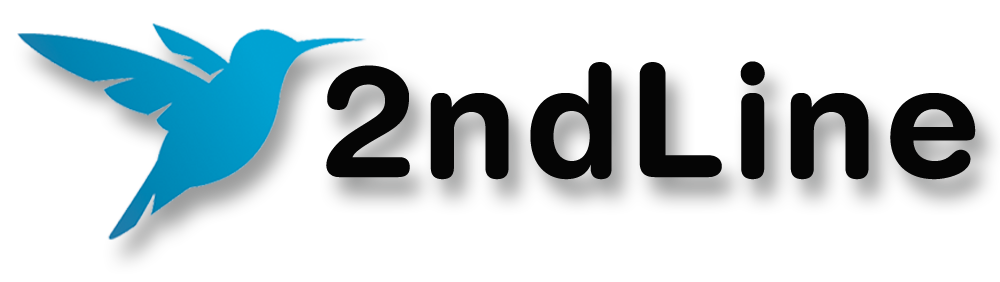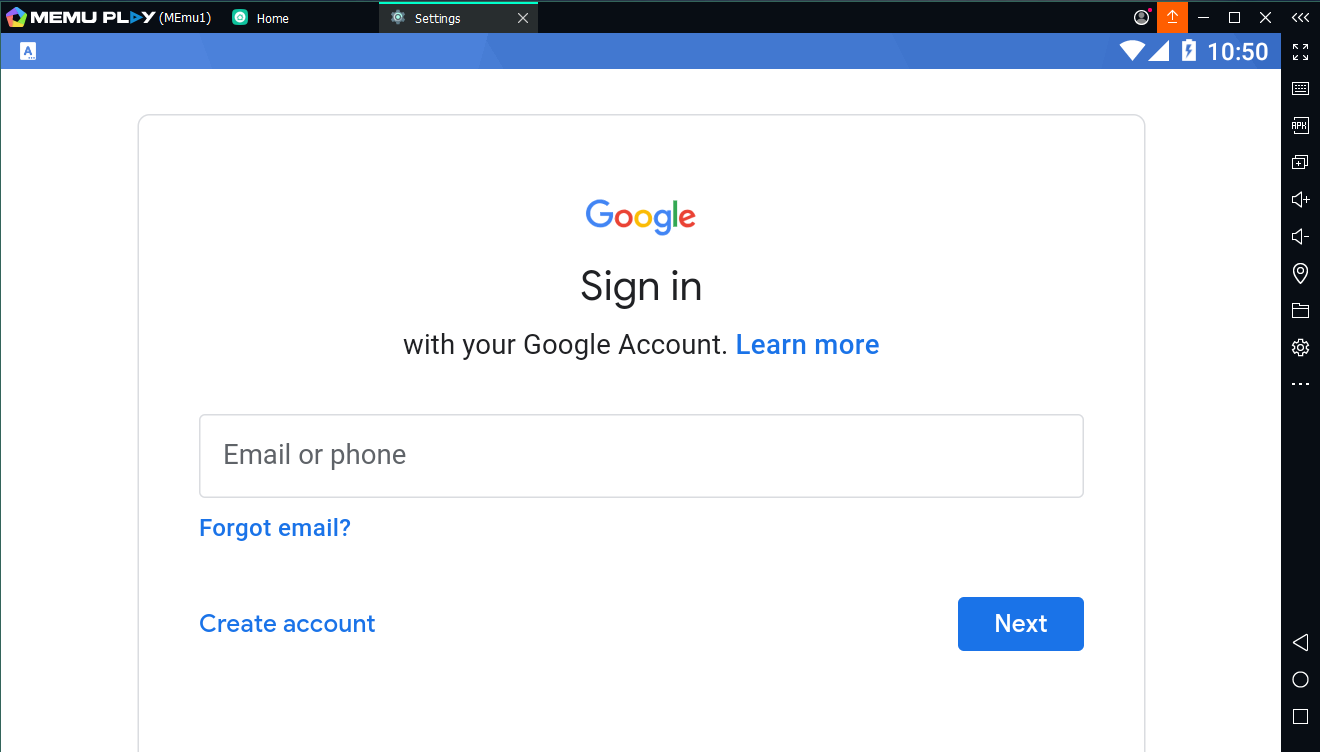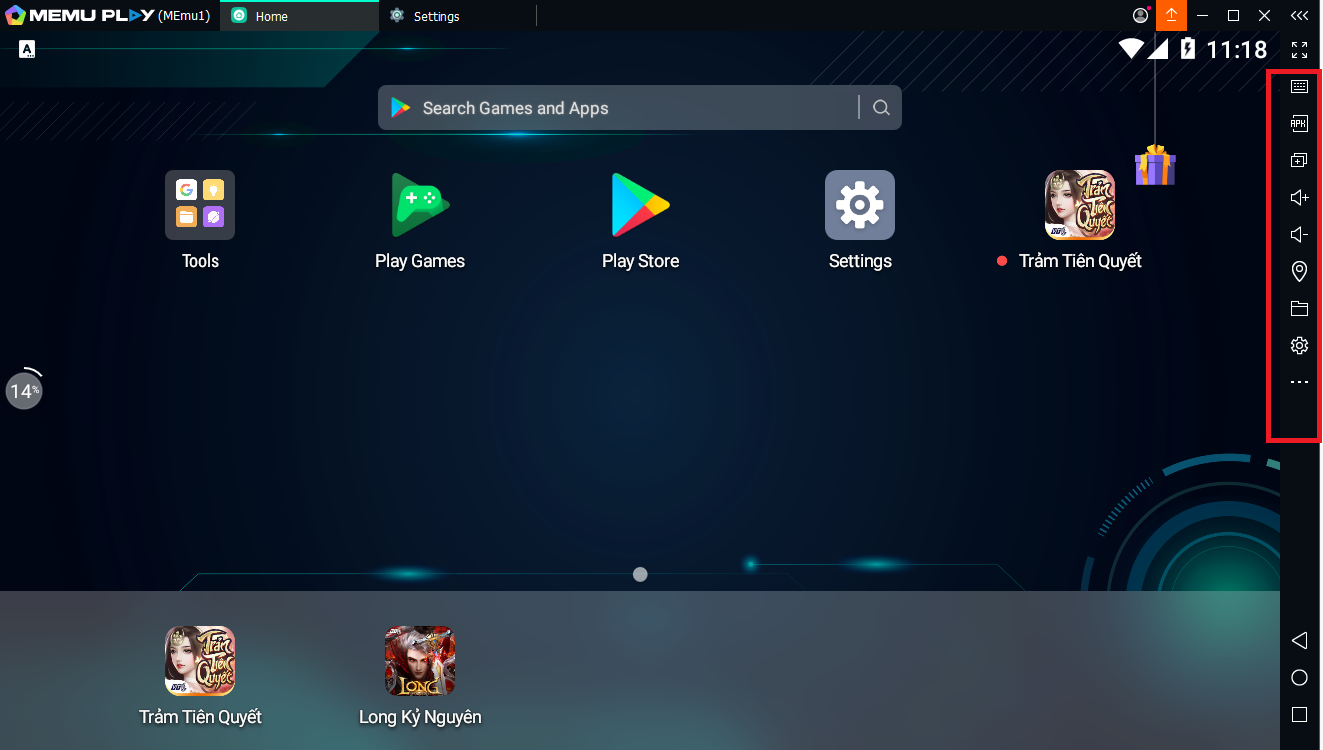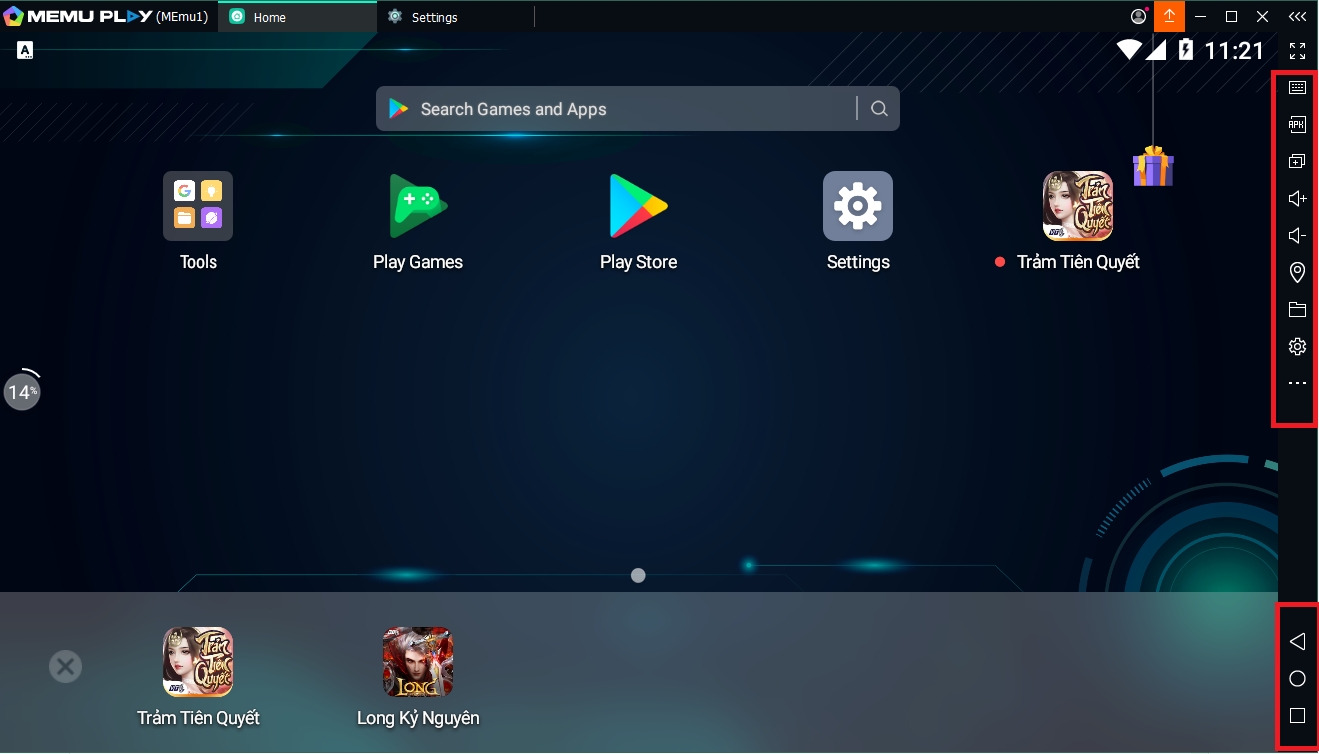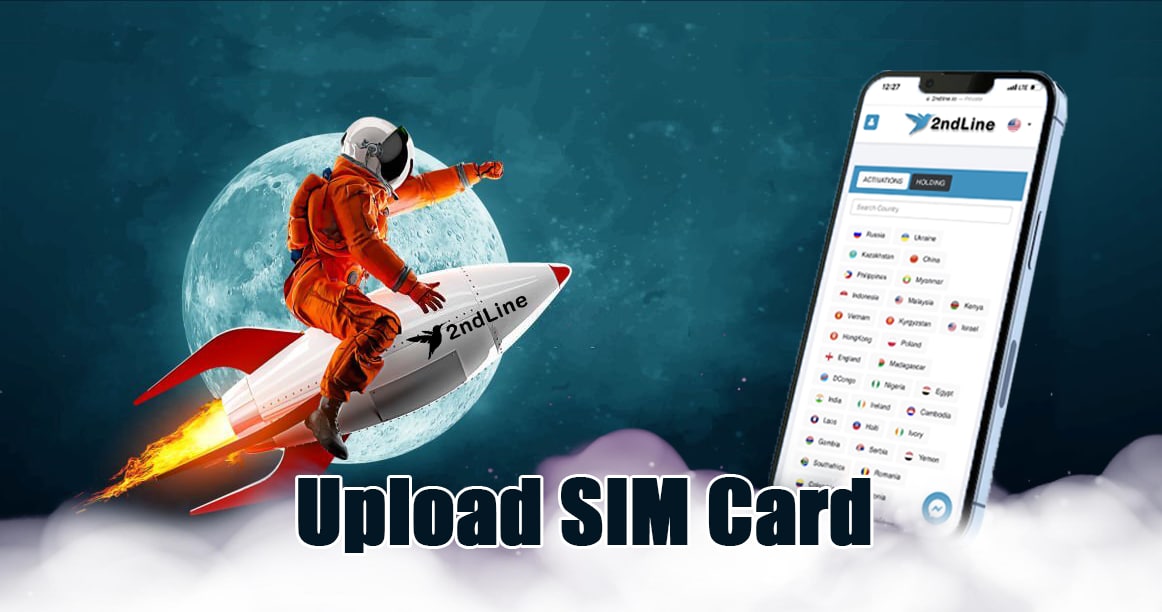MEmu is rated as one of the best Android emulators on PCs and laptops, with the advantage of a simple interface, flexible custom functions that will bring a great experience to users. MEmu. Taking advantage of powerful network hardware on PCs and Laptops, you can completely use MEmu to emulate Android and play any Android game or application without any difficulty.
HOW TO USE MEMU
Step 1: To be able to use MEmu, you first need to have the software on your computer. If your device does not have MEmu installed, you can download and install the latest version of MEmu here : Download MEmu
Step 2: At first use, MEmu Android emulator will ask you to connect to your Google account. On the Add a Google Account window, which requires entering a Google account, click either Existing if you already have a Google account or New if you don't have a Google account to create a new account.
Step 3: Once the connection is complete, you will be returned to the main screen of the emulator. MEmu's main screen interface is quite similar to the interface of other Android phones, including some default applications of the operating system and installed applications and games. In addition, you can install more applications and games from the Play Store application store.
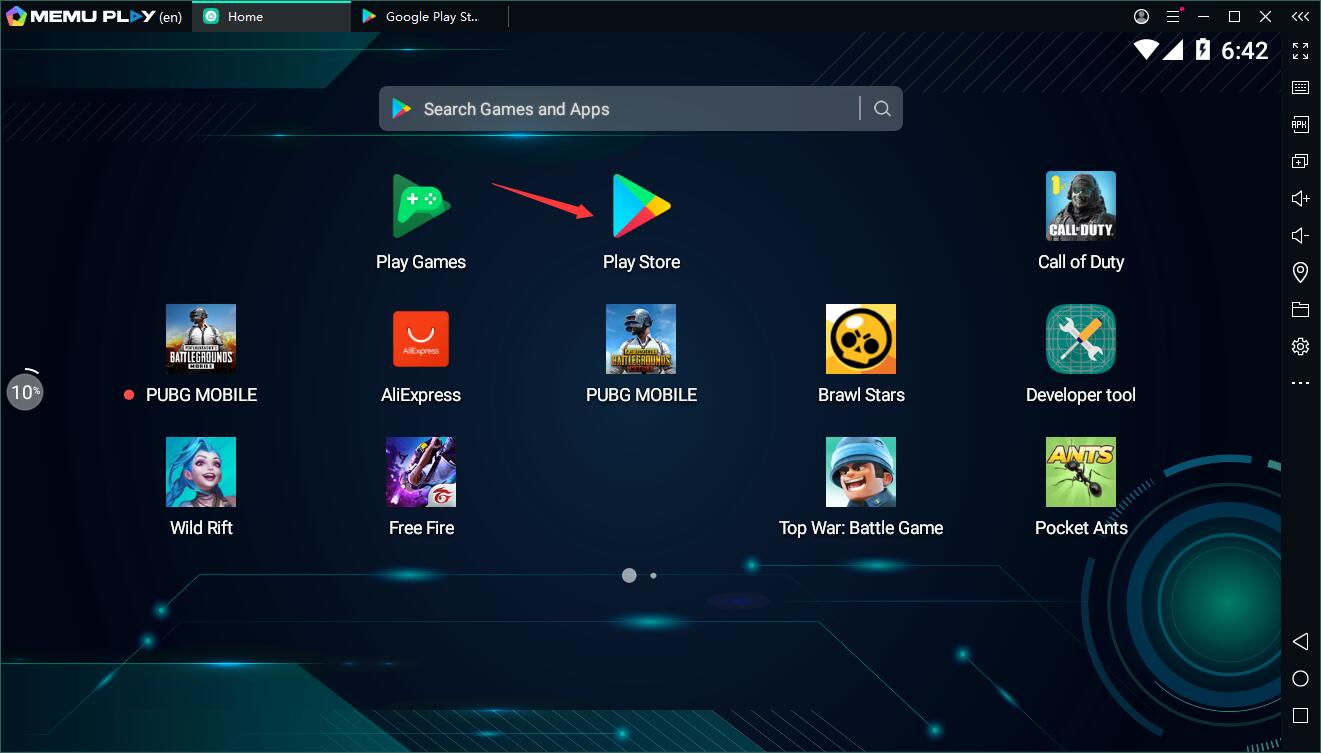
Step 4: With the Settings section, you can set up the settings inside the Android operating system, manage memory, applications, ...
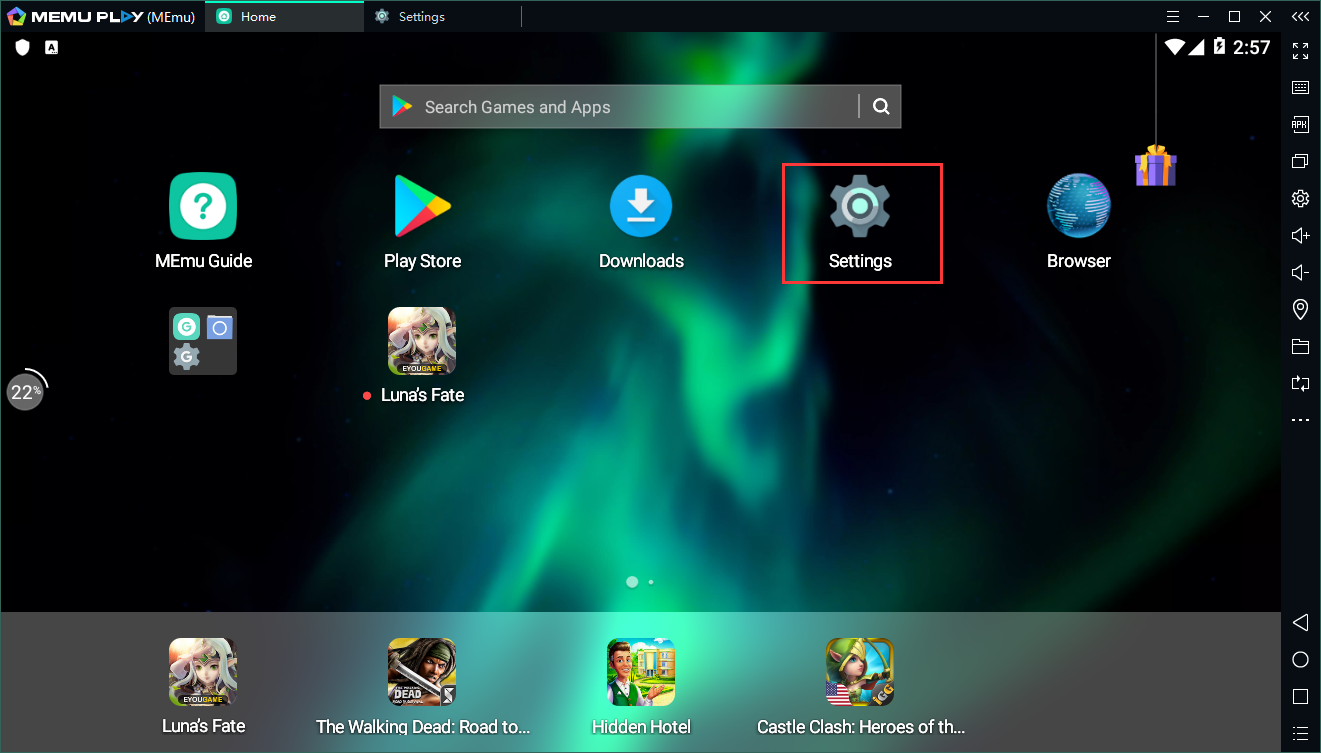
Step 5: In addition, MEmu also provides you with special features to customize and optimize the emulator thereby helping you have a better experience when playing games, using MEmu including features (from above). down) : Zoom in full screen, Install virtual keys, Install APK file, Install phone apps, Run multiple MEmu, Setup, Volume up, Volume down and display options of features
Step 6: MEmu also has navigation keys for MEmu users to easily manipulate including keys (from top to bottom): Back, Home screen, Running applications and Menu
In general, the way to use MEmu is no different from using a regular Android phone, but the advantage of MEmu is that it adds great features to help MEmu users easily play games or emulate a phone. Android specific easier.
Download and install MEmu
To use MEmu, please Download MEmu here
At the end of the article on how to use the MEmu virtual machine, if you find it interesting, don't forget to click like & share and click to follow your channel, good luck.
Search keywords:
SMS activations, SMS for Facebook, SMS for Gmail, SMS for twitter, SMS for insagram, SMS for Hotmail, SMS for Uber, SMS for Steam , Textnow , 2ndLine , rent sim card , virtual sim rental ,rent a sim to receive code ,get code , 5sim ,5сим , sms verification , smspva , sms pva , smsvpa , pva sms , 2pva sms , sms activate , sms-activate , sms activate ru , receive sms online , 7sim , receive sms , sms online , free sms receive , temporary phone number , temp phone number , receive sms , temp number , free phone number , free sms receive , china phone number generator , fake phone number , fake number ,fake phone number for verification , Купить виртуальные номера, смс активации, верификация аккаунта, купить номер для регистрации аккаунта, прием сообщений, временные номера, регистрация аккаунтов, аренда виртуального номера, создать аккаунт на номер телефона
👉 https://www.facebook.com/2ndline.io
👉 https://twitter.com/2ndline_io
👉 https://t.me/News2ndLine
👉 https://www.linkedin.com/company/2ndlineglobal/
👉 https://www.instagram.com/2ndline.io/